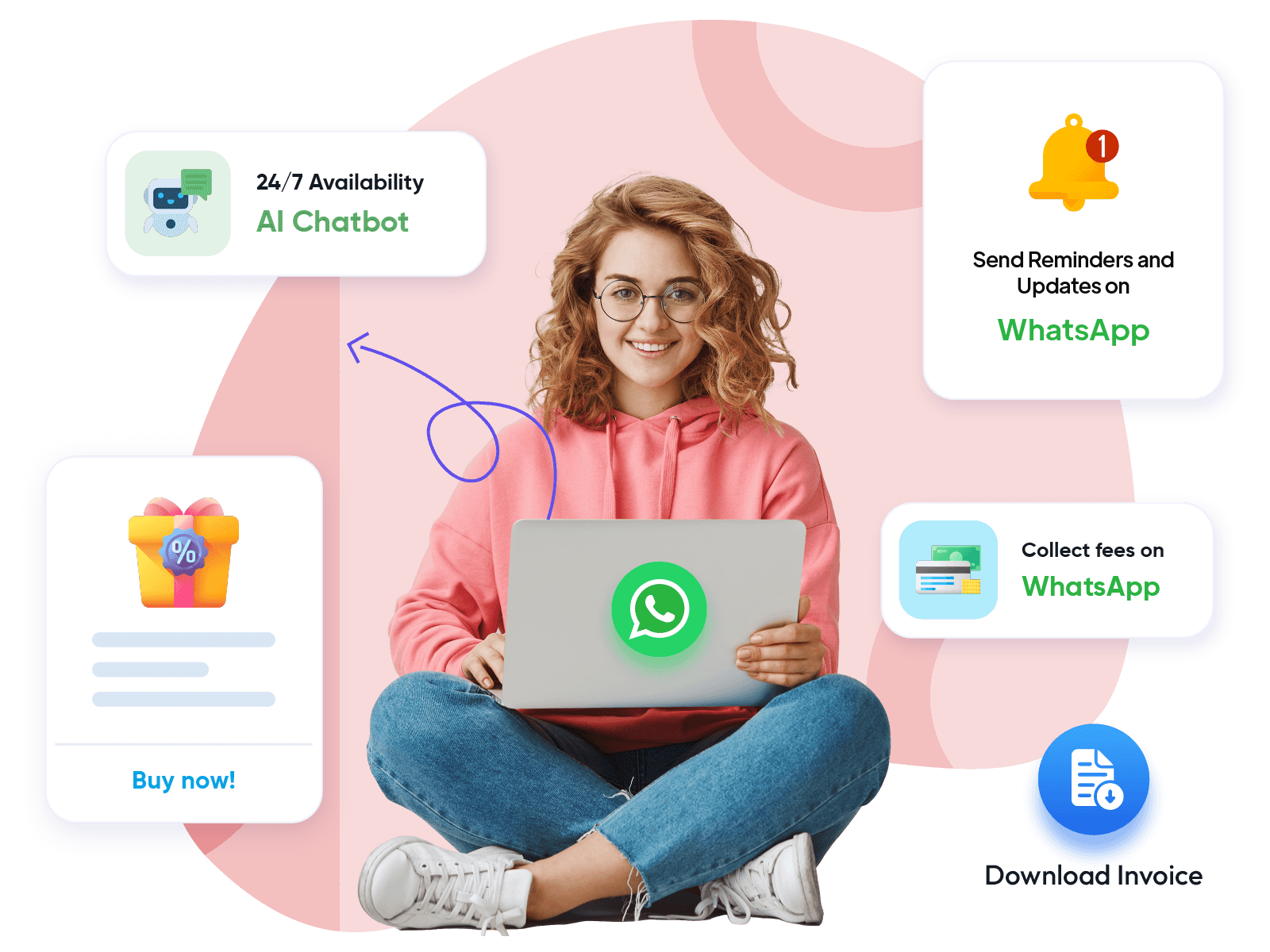
GROW YOUR BUSINESS WITH WHATSAPP BUSINESS API .
The WhatsApp Business API is a versatile solution for businesses in various industries, enhancing customer engagement, boosting efficiency, and driving growth.
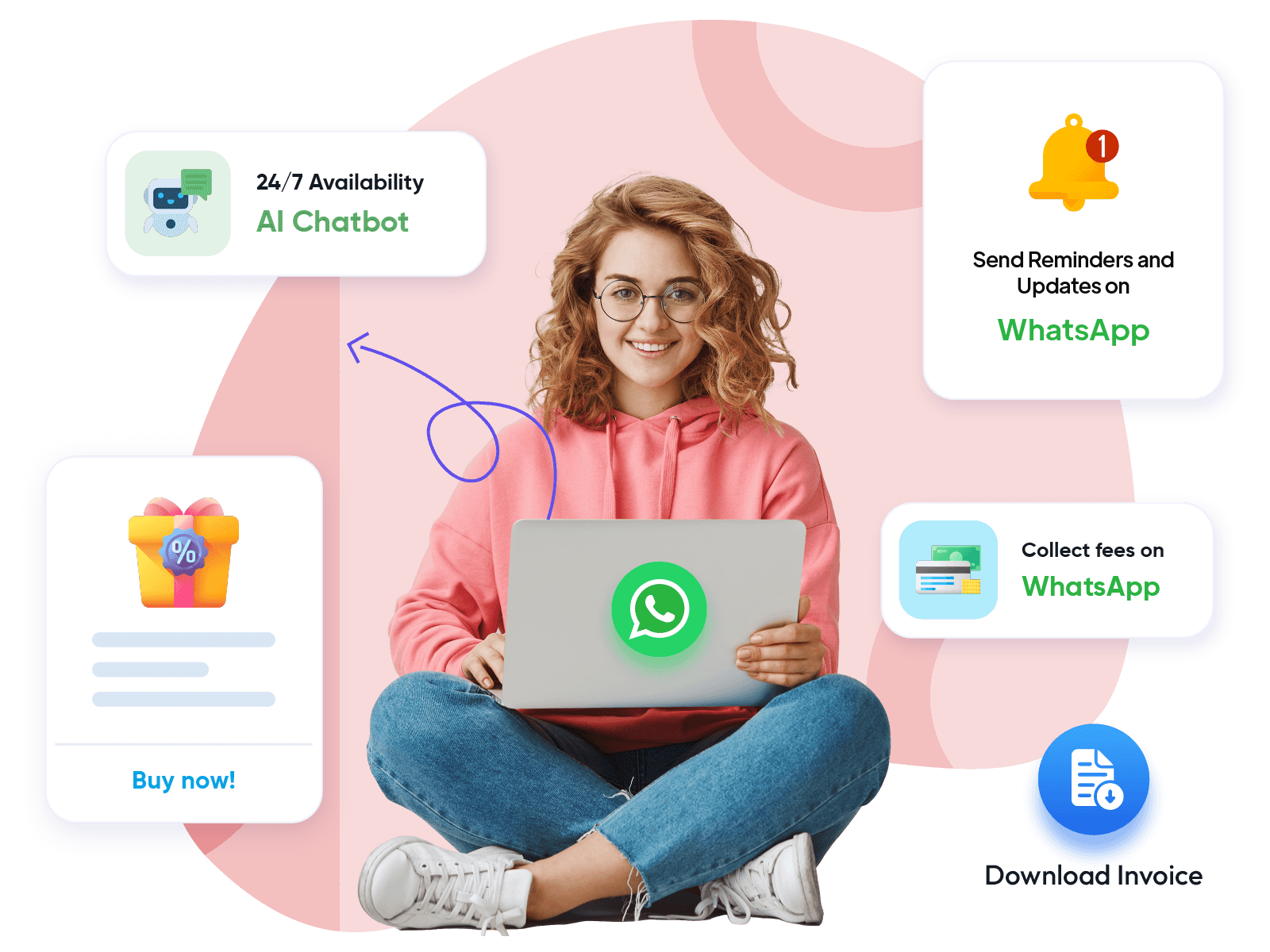
The WhatsApp Business API is a versatile solution for businesses in various industries, enhancing customer engagement, boosting efficiency, and driving growth.
More About Whatsapp Business API
The WhatsApp Business API is a powerful tool that businesses in various sectors can leverage to enhance customer engagement, boost operational efficiency, and stimulate growth.
Boost sales by automating messaging to nurture leads, provide recommendations, and offer personalized promotions, capturing opportunities throughout the customer journey.
Save time and costs by automating marketing, sales, service, and support processes, optimizing team productivity. Use Whautomate's AI chatbot for 24/7 customer interactions, enhancing efficiency in bookings and e-commerce transactions.

The WhatsApp Business API helps businesses enhance sales by providing timely product information and efficiently answering customer inquiries.
The WhatsApp Business API enables businesses to deliver prompt and efficient real-time customer support, addressing queries and providing assistance swiftly.
Businesses leverage WhatsApp Business API to keep customers updated on order statuses and estimated delivery times, ensuring timely information delivery.
The WhatsApp Business API provides businesses with a dynamic platform to conduct marketing campaigns, delivering exclusive deals, promotions, and discounts directly to customers.
Utilize WhatsApp Business API for conducting surveys and collecting customer feedback to refine products and services according to customer preferences.
The WhatsApp Business API enhances internal communication, promoting teamwork and productivity among team members within organizations.
Enhance college interaction using the WhatsApp API: Receive instant admissions details, schedule campus tours, stay updated on events, and receive personalized student assistance.
Delight customers with seamless product discovery, tailored recommendations, updates on loyalty rewards, exclusive discounts, easy reordering, and engaging post-purchase interactions.
Establish a direct link with your customers by showcasing your product catalog, sending reminders for abandoned carts, promptly addressing product inquiries, and providing straightforward order tracking solutions.
Promote the uptake of digital financial services by offering instant balance checks, customized investment advice, effortless claims processing, opportunities for related product recommendations, and enhanced functionalities.